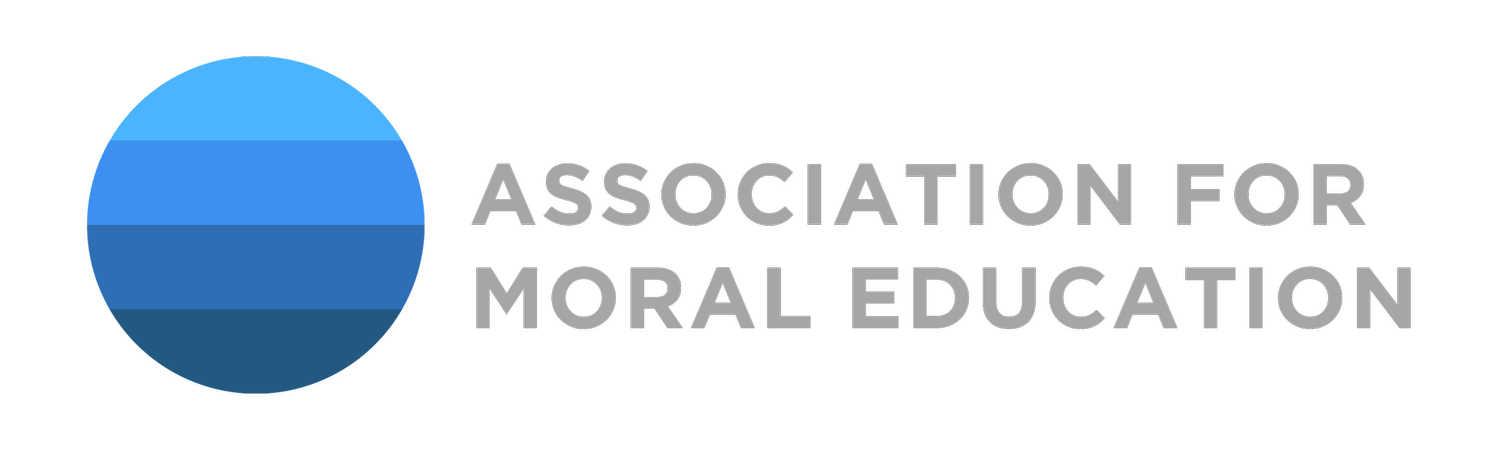Getting started on whova
Whova has a mobile app that runs on Android and iPhone, and a web portal that runs on any browser on laptop or desktop. The app is free for attendees. Once you have registered for the conference, when you sign in to Whova, you should be able to access the conference by clicking on the conference name. Be sure to sign in with the same email address with which you registered for the conference!
Whova is an event app that allows registrants to update their profile and check event schedules digitally without paper programs. Moreover, they can pick the sessions and activities and create a personalized page.
We encourage you to update your profile. Every presenter has a profile. There are several ways to access your profile. Click your profile picture (or a default headshot image) at top-left corner of the event “Home.” Then, on the side menu, click “Edit Profile” which is under your name. Alternatively, you can find your profile at the very top of the Attendee list. In your profile, click “Edit My Profile”. Or you can use this url: https://whova.com/portal/webapp/ameac_202410/sign_up. If you’re asked for a code, try 202410. If you are still having trouble, please email ameconference2024@gmail.com with as specific information as you can, including screenshots if possible.
On your profile, you can change your photo by clicking it, and edit/remove any information through the “Edit” buttons. If you’d like to conveniently populate the profile, click “Import info from your social accounts” at the top of the screen.
Feeling social or needing a ride from the airport or maps for the campus? At the top-right corner of the Community Board on the cell phone, found at the bottom of the home page, click the vertical dots (settings) and find “Notification Settings”. (Or follow the Engagement button on laptop.) Depending on your interests, you can enable notifications only from certain topics.
There’s lots more to know. I encourage you to check out the Whova Attendee User Guide, located at https://whova.com/pages/whova-app-user-guide/.
Any problems or errors, please email the conference email address: ameconference2024@gmail.com